Goods Shopi
F12 Hud OBD2 Multi Function Meter
F12 Hud OBD2 Multi Function Meter
Couldn't load pickup availability
F12 HUD OBD2 Multi-Function Meter: Streamlined Diagnostics and Performance
Be sure to take your ride to the next level with our F12 HUD OBD2 Multi-Function Meter! This enhanced device features an easy-to-read 4.5inch LCD Touch Screen and provides you with real-time information about your vehicle's performance. Enjoy the convenience of streamlined diagnostics and troubleshooting—all in a single device! Go on, rev it up!
This powerful heads-up display offers three core modes (OBD Mode, GPS Mode, and Slope Meter Mode) and plugs directly into your car's OBD2 port for instant vehicle data.
Key Features
-
3 in 1 Multi-Mode Display: Features three specialized modes for comprehensive data:
- OBD Mode: Displays critical engine data like Speed, RPM, Water Temp, Fuel Consumption, and Engine Load.
- GPS Mode: Tracks Speed, Driving Direction, Altitude, Time, and Driving Distance.
- Slope Meter Mode: Shows off-road dynamics like Roll Angle and Pitch Angle.
- Intuitive Touch Screen: Equipped with a $\mathbf{4.5 \text{inch LCD Touch Screen}$ for easy settings and clear, digital readouts.
- Comprehensive Alarm System: Includes safety alarms for Overspeed, Water Temperature, Voltage, Fatigue Driving Reminder, and Vehicle Failure Reminder.
- Wired Reliability: Connects directly via the Car OBD2 Socket using a 2M wired cable for stable, real-time data transmission.
- Wide Compatibility: Works with a vast range of OBD2-compliant vehicles from Honda, Toyota, Kia, Hyundai, Peugeot, Mitsubishi, VW, Audi, Chevrolet, Ford, Nissan, Mazda, and more (see full compatibility list).
Product Specifications
| Detail | Specification |
| Model | F12 HUD OBD2 Multi-Function Meter |
| Screen Type | 4.5inch LCD Touch Screen |
| Dimensions | 156×16×83mm (6.14×0.63×3.27inch) |
| Material | ABS + PC |
| Power Supply | Via Car OBD2 Socket |
| Connection | Wired (Cable Length: 2M) |
| Setting Language | English / Chinese |
| Core Modes | OBD Mode, GPS Mode, Slope Meter Mode |
Package Includes
- 1×HUD
- 1×2M OBD Cable
- 1×Anti Slip Mat
- 1×English Manual
Compatibility Summary
- Suitable for: Extensive list of vehicles from 2008-2023 including popular models from Honda, Toyota, Kia, Hyundai, VW, Audi, Ford, Nissan, and Mazda that are OBD2-compliant.
-
Incompatible with: All cars before 2007, all Hybrid/Electric Vehicles, Pickup Trucks, and various specific models from brands like VW, Skoda, Nissan, Suzuki, and Fiat.
- Note: For cars not listed, customers should contact support with vehicle details.



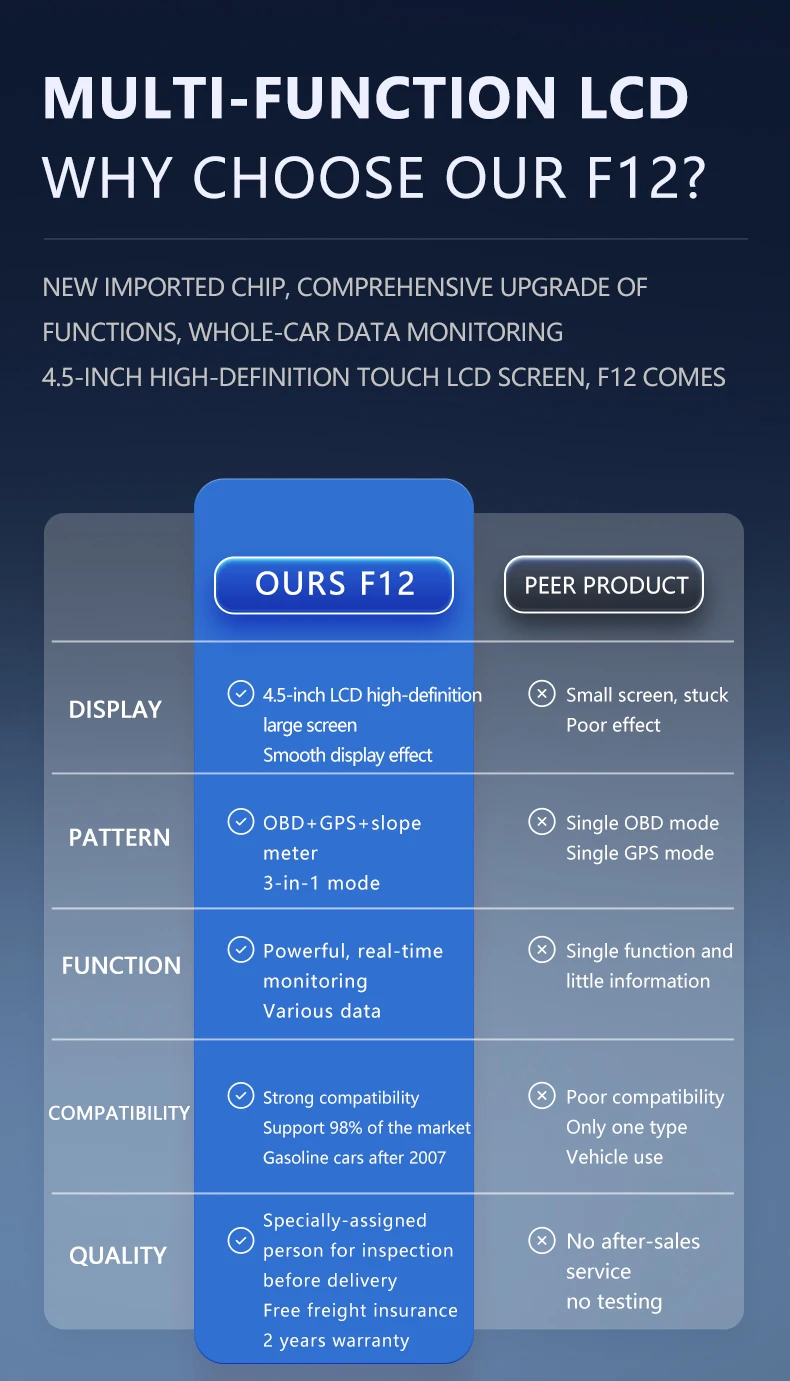

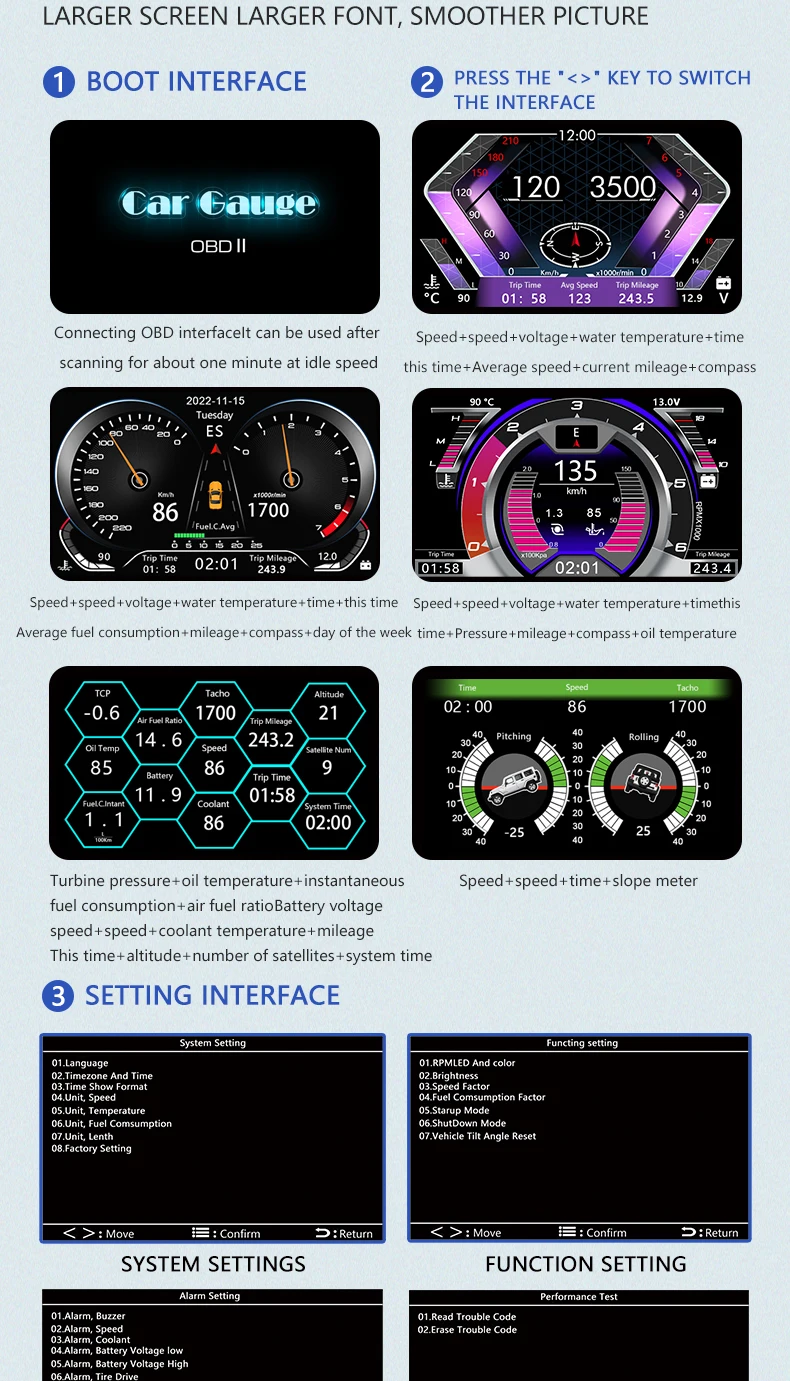



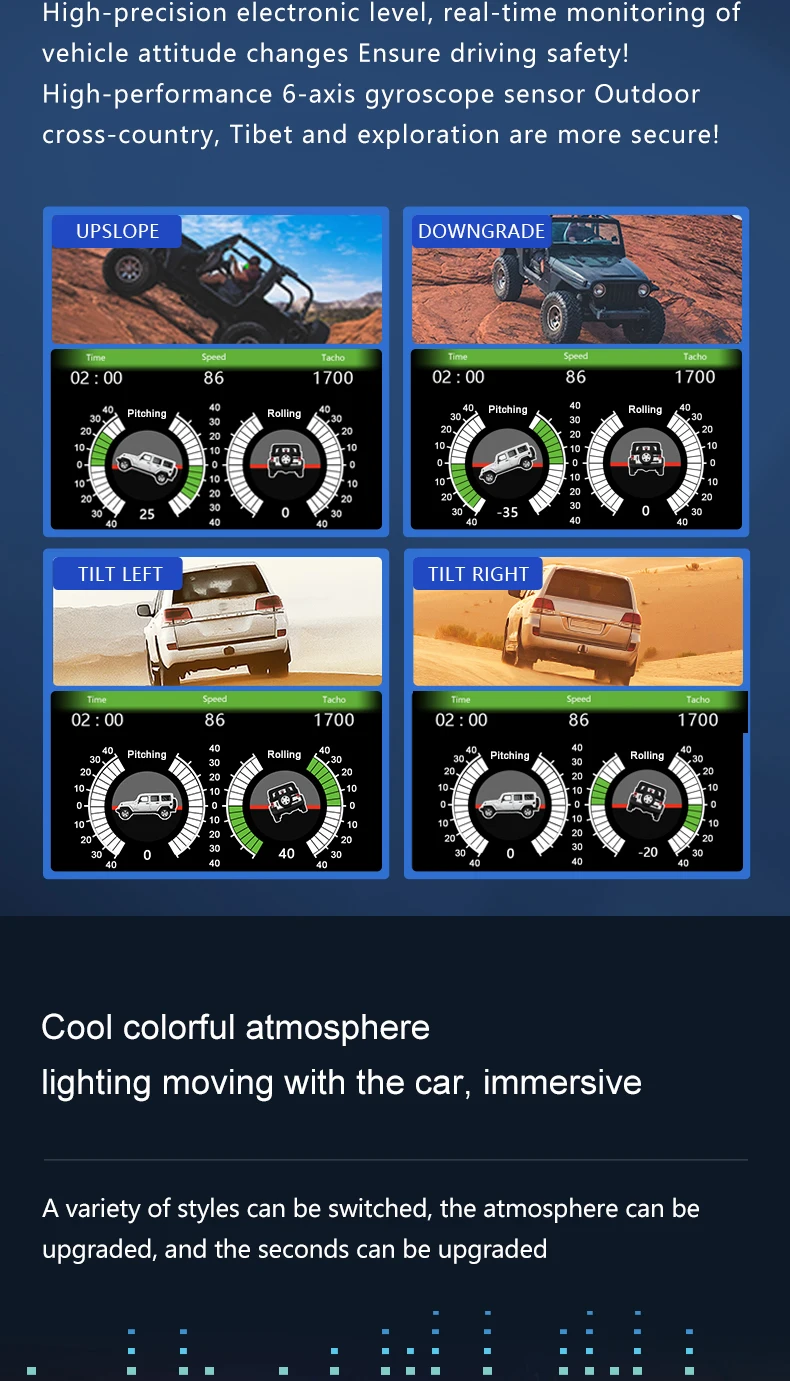





# OBD2 HUD Troubleshooting Guide – Frequently Asked Questions
Having trouble with your OBD2 Heads-Up Display (HUD)? Below are answers to common issues to help you get your device up and running quickly.
## 1. **Why Isn’t My HUD Working After Installation?**
If your OBD2 HUD isn’t functioning right after setup, don’t worry—this is normal during first-time use.
**Initialization takes approximately 3 minutes** as the system reads your vehicle’s protocol. To ensure a smooth setup:
- Place your vehicle in **Park (P)** or **Neutral (N)** gear
- Engage the **handbrake**
- **Start the engine** to keep the car in an idle state
- Plug the HUD securely into your vehicle’s **OBD2 port**
- **Turn on the HUD power switch**—the device will begin scanning your car’s data
✅ Once the screen shows your **engine coolant temperature** and **real-time fuel consumption**, initialization is complete, and your HUD is ready for regular use.
Tip: Always allow the full 3 minutes for the first-time scan—interrupting the process may cause errors.
## 2. **HUD Screen Has No Display or Power?**
If your HUD isn’t turning on:
1. **Check the OBD2 cable connection** – Ensure it’s fully inserted into the port. Try unplugging and reconnecting it firmly.
2. **Test in another vehicle** – This helps determine if the issue is with your car’s OBD2 port.
3. **Inspect your car’s OBD2 port** – If the HUD works in another vehicle but not yours, your car’s OBD2 interface may be faulty or damaged.
4. **Repair or replace the OBD2 port** if needed, then reconnect your HUD.
*Note: A loose or corroded OBD2 port is a common cause of “no power” issues.*
## 3. **HUD Won’t Shut Down or Sync with Ignition (Auto Start/Stop Issues)?**
To fix problems with automatic shutdown or startup:
1. Go to **System Settings** on your HUD
2. Locate the **“Shutdown Mode”** option and choose the setting that matches your vehicle:
- **01. Intelligent Mode**: Automatically monitors vehicle status and powers off when the engine stops.
- **02. ECU Communication Failure**: Recommended for **hybrid vehicles** or cars with **auto start-stop systems**.
- **03. Low Battery Voltage**: Shuts down when battery voltage drops below the default threshold (13.2V).
- **04. Countdown Timer**: Sets a delay (default: 15 seconds) before shutdown after ignition off—**only active when using GPS data**.
*Pro Tip: If you drive a hybrid or modern car with start-stop tech, select **Mode 02** for optimal compatibility.*
**Still having issues?** Contact our support team for personalized assistance with your OBD2 HUD display.
Shipping Info:
- Estimated Delivery Time: US 15-25 Days; Worldwide 15-30 Days.
Share




